How I Edit My Instagram Pictures
- Katherine Decker
- Jun 24, 2018
- 2 min read

I get asked all the time how I edit my pictures for Instagram so after nights of contemplating whether I should reveal my secret Instagram aesthetically-pleasing formula, I have decided to share my tricks with the world. So here I go...
(Also, I only use my iPhone 8 to take my pictures.)
First step: Pictures. Pictures. Pictures. In order to get the perfect photo you have to take a lot of pictures. If you are lucky the first one you take will be the golden picture but most of the time that is not the case. Make sure you are taking a ton of pictures of your "model." (Note: The model could be a delicious donut, your cat or an #ootd picture of yourself.)
Next you must have good lighting. If your lighting is bad than it will be very hard to edit your picture. Sometimes lights can make or break your photo.
(Tip: If your photo has EXTREMELY bad lighting and cannot be fixed no matter how hard you try, I recomend making the photo a black and white and upping the exposure on the picture as well. This will make it so your photo still looks good with your theme, but does not ruin the illusion.)
Step 2: After you have found your favorite photo it is time to edit. I use the free app VSCO. The app itself is free but in order to get some of the special editing filters you might have to pay a small fee. The present I use is called the "Contemporary Collection." I use the filter called "A1".
I follow almost the exact next steps I am going to tell you right now but, it is important to remember, that no matter how perfect your lighting is in the photo, not all pictures were created equally.
1. Upload your photo and use the A1 filter
2. Brighten the photo with the Exposure tool. (Brightness depends on pic.)
3. Use the "Contrast" tool. (Not too much this could alter if used too sparingly.)
4. Use the "Clarity" tool to make the picture look like you used a profesional camera and not your phone.
5. To make the photo more brighter use a little of the "Saturation Tool."
Remember Instagram is a place to be creative. I use the app as a platform to showcase my favorite parts of the day. Every photo is different and using the tools differently will help you with getting your own unique Instagram "theme." Something that helps me when editing photos is to think of it like a really pretty photo album. So not every picture has to be the same but the picture should have similar color tones that make them all combine together. I also added some before and afters to this post to show you what Instagram miracles can be made. Well that's all I have for today. Thanks for reading! Have fun!

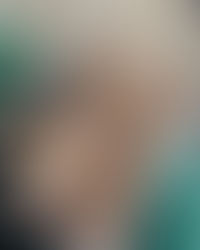




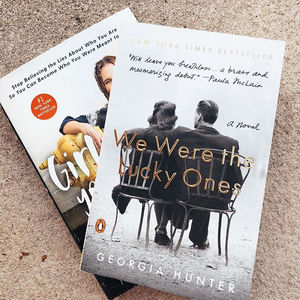












Comments